Hello everyone!
Now CentiLeo 0.452 alpha for Cinema 4D R16-R18 is available.
Download here:
Recommendations to reduce lags:
Download shaderball:
User manual updated fro 0.44:
Change Log: cntlc4d 0.453 alpha (2016 Dec 1)
[C4D plugin] Fixed non-working camera tag.
[C4D plugin] Fixed a couple of negligible bugs.
[C4D plugin] Reduced the frequency of IPR scene/camera update detector.
[C4D plugin] At the moment the camera doesn’t update during motion, only after mouse button is up. After testing will return back the updater during motion
[C4D plugin] Added a setting “IPR refresh time[ms]” in RenderSettings->IPR menu which is 100ms by default and it controls how often CentiLeo checks for updates of the scene.
Change Log: cntlc4d 0.452 alpha (2016 Nov 30)
[core] Significantly better performance when there are many light sources in the scenes. You may notice better noise cleaning when there are more than 10 light sources. E.g. when there are 500 light sources in the scene then 0.45 may render 50x faster than 0.44.
[core] Special image AOV called “Blend light passes”. Recall that light passes can unite several light sources of the scene. When allocated in AOV rollout together with other light pass AOVs then you can change the brightness and color tint for each AOV in post without re-rendering. Currently these settings are only in render settings.
[core] Same post-process feature as above but with “Blend beauty passes”. When this AOV is enabled then you can mix beauty passes Environment, Reflections, Base, etc.
[core] The simple Visibility settings of light sources (with on/off state only) were changed to more flexible spinners with range 0..infinity and with additional color tint per each Visible material layer by individual light source.
[core] Shadow catcher as shader. Now you can attach the color of background to any color slot of material (for diffuse or say reflection) and it will work correctly. It also supports rendering to alpha channel of shadows from HDRI which are casted to the object with shadow catcher.
[core] Alpha channel with automatic black background rendering. To render beauty and light passes with alpha channel select corresponding checkbox in AOV rollout. When selected the alpha channel will be included and the background from non-background passes will be black (this avoids artifacts on the border of opaque object and background).
[core] Translucency slot for CentiLeo standard material (placed together with diffuse).
[core] IOR slot for each reflection layer of CentiLeo standard material.
[core] Fixed confusion when color doesn’t change in case of changing the weight of some material layer (of this is the only enabled layer of material).
[core] Advanced mixing mode for CentiLeo Multi-Material. Now each layer has the checkbox “is coat”. When it is selected then the current material coats on top of materials under it (it is old mode of CentiLeo 0.44). When this checkbox is not selected then the current material is evenly mixed with the underlying materials.
[core] Added multipliers for Direct Lighting, Direct Specular and Indirect Lighting components of the rendered image. They force re-rendering and affect all beauty and light pass AOVs.
[core] Fixed weird bump map and normal map bugs when they are scaled using cntlMath/Binary or cntlColorCorrection.
[core] Fixed a couple of bugs which could caused crashes.
[core] Fixed numeric bug which caused render convergence slowdown for HDR lighting with very bright region.
[IPR] Added 3 modes for the Region Render (play = start drawing render region, pause = fix current render region, stop = continue render the full image).
[IPR] Fixed bug with appearing strange black borders when Region Render is changed to full image render.
[C4D plugin] GUI lags – fixed. But it needs testing from all of you
[C4D plugin] Normalize light energy option for light tag asked by Tiago
[C4D plugin] Strength for bump slots
[C4D plugin] Fixed default/Visible modes for object visibility properties.
[C4D plugin] Fixed material inheritance in the hierarchy of objects
[C4D plugin] Per-camera dof settings and Post-processing settings via Camera tag
[C4D plugin] Fixed Bug Array.c4d reported by Aimar
[C4D plugin] Added CentiLeo menu asked by Rodrigo (however in top submenu)
[C4D plugin] Gamma in IPR and PV now is coinside and is controlled by gamma enabled in CentiLeo post-processing menu (or camera tag). You can disable it in "AOVs" menu to export only RAW HDR images to PV without post and CentiLeo gamma.
Long again, but a lot of work was done. And 3ds max plugin bug fixing which were in CentiLeo core have delayed Cinema plugin just to make it more robust.
Will post few videos after sleep.
CentiLeo for Cinema 4D 0.453 available (faster, many lights, light pass blender)
|
User Posts:
Dec 1, 2016 05:48
This version is so strange, so far it has my pc restart twice restarting while this version was running
I'm not sure maybe something's wrong with my pc but i test other gpu render and i don't see any problem just This version of centileo . |
|
Administrator Posts:
Dec 1, 2016 05:54
It seems that problem is with us. Need to detect it. Does it crash Cinema? Does it overload the CPU? Can you please from the start switch off "update scene" which auto-updates it and see what happens?
CentiLeo Chat:
|
|
User Posts:
Dec 1, 2016 06:51
no just restarting no crash and not happen always .
no my cpu is 4790k and i keep on 4 mhz some other renderer get to 4/2 mhz without problems but with Centileo sometimes get to 4.4mhz Max Turbo Frequency . update scene in IPR no , I'm not see in Difference p.s. ; in lost version with 8k or 6k texture c4d crashing but this version work great . |
|
Administrator Posts:
Dec 1, 2016 10:18
Change Log: cntlc4d 0.453 alpha (2016 Dec 1)
[C4D plugin] Fixed non-working camera tag. [C4D plugin] Fixed a couple of negligible bugs. [C4D plugin] Reduced the frequency of IPR scene/camera update detector. [C4D plugin] At the moment the camera doesn’t update during motion, only after mouse button is up. After testing will return back the updater during motion [C4D plugin] Added a setting “IPR refresh time[ms]” in RenderSettings->IPR menu which is 100ms by default and it controls how often CentiLeo checks for updates of the scene. Download here:
CentiLeo Chat:
|
|
User Posts:
Dec 1, 2016 12:49
Feedback: I think the ipr size should be the same as the final output with a percentage control.
You can have 1920x1280 at the final render and preview it at 100% or 30% (640x426) of the size at ipr the ipr size on centileo render tab is not handy. |
|
Administrator Posts:
Dec 1, 2016 13:07
Ideally this IPR tab settings should go to IPR window UI but we currently have some problems writting interfaces in wxWidgets because we need custom controls and custom styles. It just simply needs more reading of their API, digging and etc. There should be options to lock the aspect ratio with main resoltion. There will be also the mode to fit render resolution to the IPR window size. I am interested whether you still have bugs/crashes when manipulating material layers? After 0.453 some complains from other people have changed to positive.
CentiLeo Chat:
|
|
User Posts:
Dec 1, 2016 14:09
No more crashes! uhul! I will test a bit more tonight!
|
|
User Posts:
Dec 2, 2016 03:44
Feedback: Centileo Camera on the menu: When you click it should create the camera assuming the position and rotation based on the editors camera, just like the c4d camera button works.
question: Centileo is ready for animation?
Edited:
- Dec 2, 2016 04:44
|
|
User Posts:
Dec 2, 2016 05:06
more and more reset with lost version ( cntlc4d 0.453 ) .
again, I'm not sure what is wrong . |
|
User Posts:
Dec 2, 2016 06:33
As will be realized caustic, though reflection?
|
|
Administrator Posts:
Dec 2, 2016 14:18
As for animation - yes, why not. It should work. I have tested now and after 4-th frame it shows Cinema 4D message unable to write file. Need to look what is going on. Myabe haven't activated something in just C4D maybe some bug.
CentiLeo Chat:
|
|
Administrator Posts:
Dec 3, 2016 02:01
As for animation we have made a bug in one of the recent developments... Need to fix it ASAP.
CentiLeo Chat:
|
|
User Posts:
Dec 3, 2016 13:35
shadow catcher please as a MAIN FUNCTION of any renderer...
hug~ [edit] oh no you guys made it! Super!
Edited:
- Dec 3, 2016 13:45
|
|
Administrator Posts:
Dec 3, 2016 14:15
Attach "shadow catcher" shader to the diffuse color of centileo material. May attach not to diffuse color but to some reflection color
CentiLeo Chat:
|
|
User Posts:
Dec 4, 2016 00:21
The BEST render ever seen!you guys killed: octane indigo thea into DUST!!!! 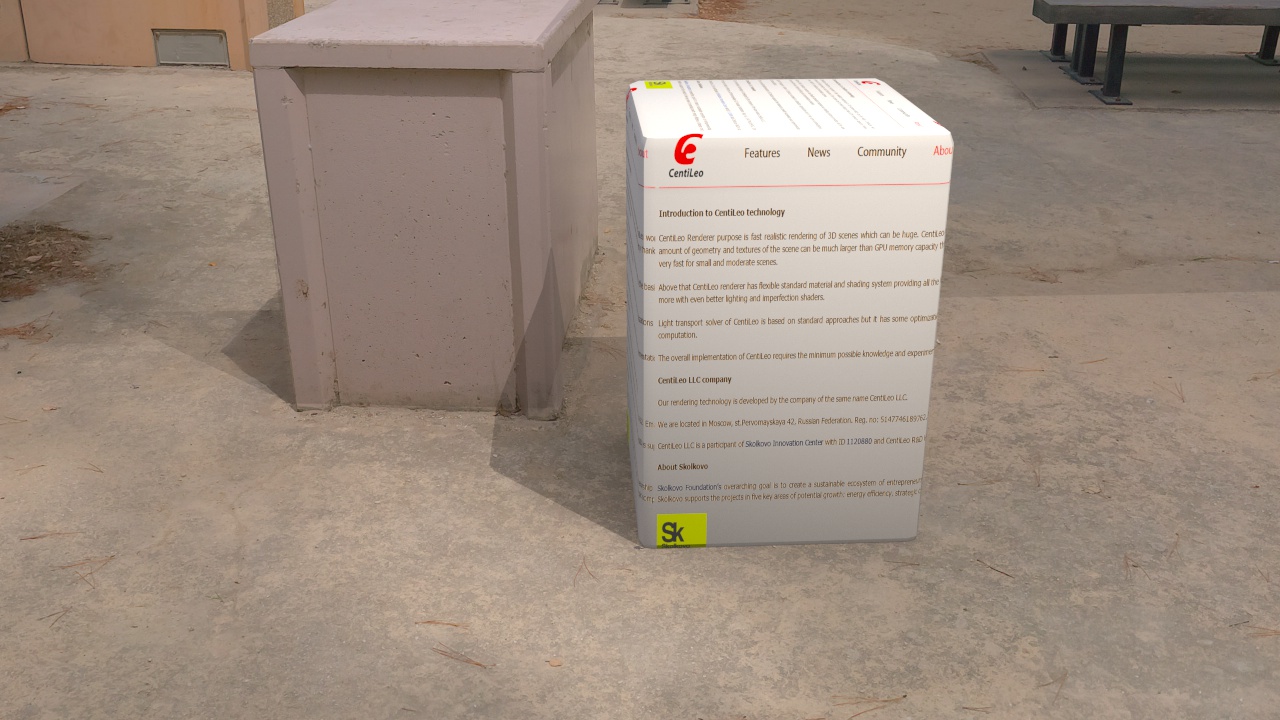 |
|
Administrator Posts:
Dec 5, 2016 04:42
play boy, thanks
I think we need to make the option for each light "Illuminate shadow catcher". It can be sometimes usefull to enable/disable lights for shadow catchers. We still need to pass a long way to make all that nice necessary features from the roadmap.
CentiLeo Chat:
|
|
User Posts:
Dec 8, 2016 23:38
glad to talk with the history. |
|
User Posts:
Dec 9, 2016 00:00
 |
||||
|
|
||||
Users browsing this topic